[ad_1]
Jack Wallen believes the latest release from the KDE Plasma developers is the best yet. Find out what’s new and why this might be your next favorite desktop.
Image: KDE
I’ll be honest, I don’t give KDE Plasma desktop enough attention. That’s a shame because it is well deserved. That fact has never been more obvious than with the release of KDE Plasma 5.22. This latest update to the open source desktop is fantastic—it’s as performant as it is beautiful. It’s as stable as it is easy to use.
In other words, the developers of KDE Plasma have nailed it on every conceivable level. Does that mean I’ll be switching from my go-to Pop!_OS Linux? No. But that’s all about the perfect melding of hardware and operating system, so Pop!_OS has an unfair advantage. However, had it not been for the power of the Thelio, you can bet I’d be seriously considering a migration from whatever desktop I was using to KDE Plasma—that’s how good 5.22 is.
What new features have the developers brought to light that makes this release so special? To be honest, the best thing they’ve done is a bit of code refactoring and take care of a laundry list of bugs. They’ve seriously improved the behavior and performance to the point where KDE Plasma can stand with the best desktop environments on the market—regardless of the operating system.
SEE: 5 Linux server distributions you should be using (TechRepublic Premium)
Bug fixes galore make KDE pretty fantastic. But you’re not here to read about bug fixes, you want to know what’s changed and what’s been added. Let’s take a look.
First off, I tested KDE Plasma 5.22 on KDE Neon (which, after a quick update, was running KDE Plasma 5.22.1). If you want to kick the tires of KDE Plasma 5.22, I highly recommend you go this route, as KDE Neon is a fantastic distribution for getting the latest version of the desktop.
With that said, let’s get on with what’s new.
Adaptive panel transparency
We’ll start with the most obvious change. Adaptive panel transparency is exactly what it sounds like. The transparency of the KDE panel adjusts, according to whether or not you have a maximized window. When a window is open and maximized, the panel will be fully opaque; otherwise, it will be semi-transparent.
This may sound like a shoulder-shrugger, but it’s a very nice and subtle effect that plays a bit of a trick on your mind. I’ve noticed that, when I have windows maximized, I feel like the application has more screen real estate than it should. I know this isn’t true, but the solid color of the panel gives you a sense of expansion. On the other hand, when the panel veers toward the transparent, it better blends in with the desktop as a whole, so the space you have feels a bit smaller. It’s a neat little trick that you have to experience to understand (Figure A).
Figure A
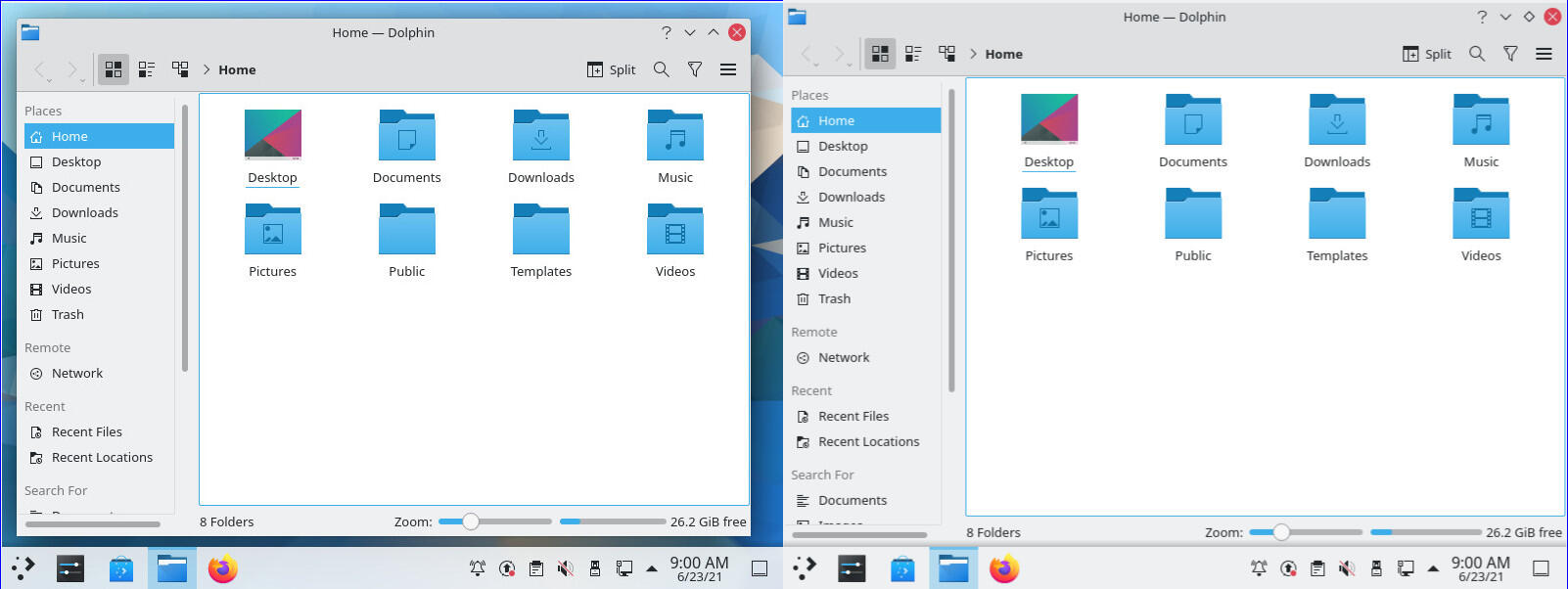
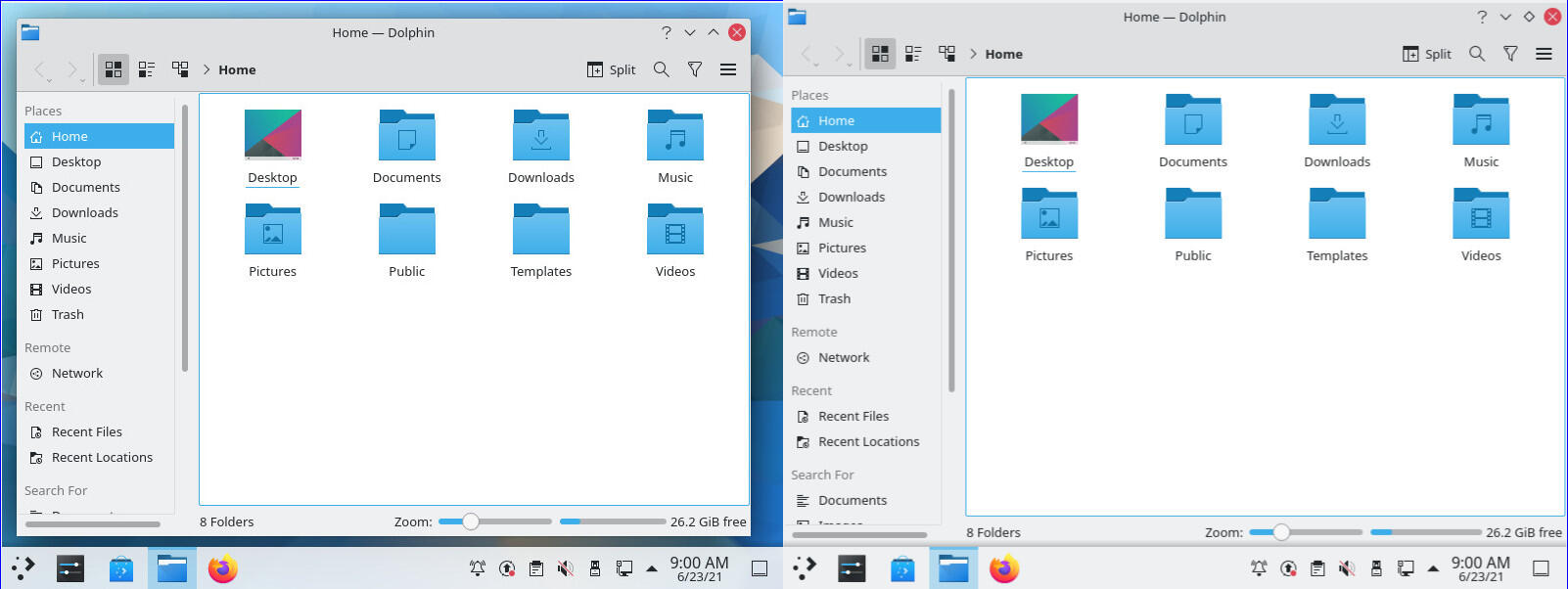
On the left, the panel is slightly transparent, whereas on the right it’s fully opaque.
You can disable this feature in the Panel Settings tools (selecting either Adaptive, Opaque or Translucent).
New System Monitor app
Back in KDE Plasma 5.21, a new System Monitor app was introduced as a replacement for KSysguard. That tested app is now the official monitor app for KDE Plasma. This new app features an outstanding at-a-glance overview of your system, as well as plenty of tools to help you manage your system (Figure B).
Figure B
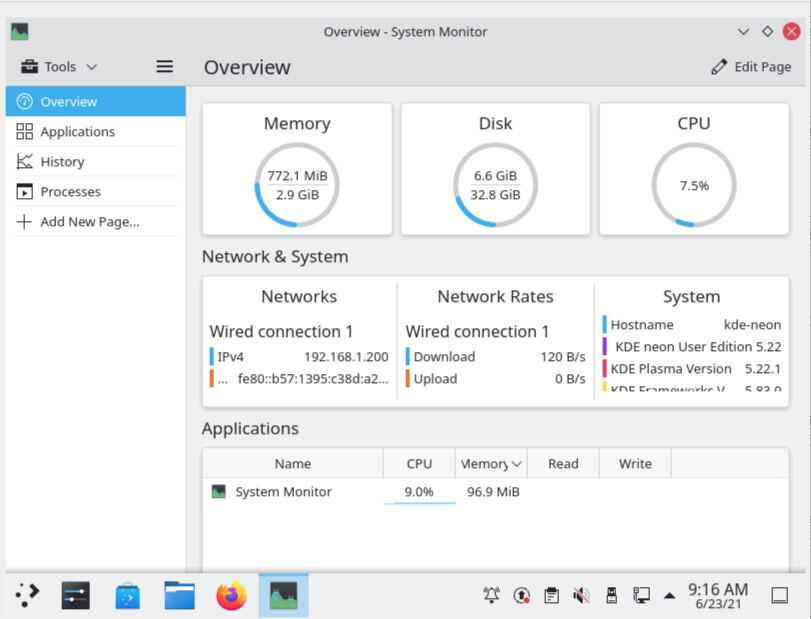
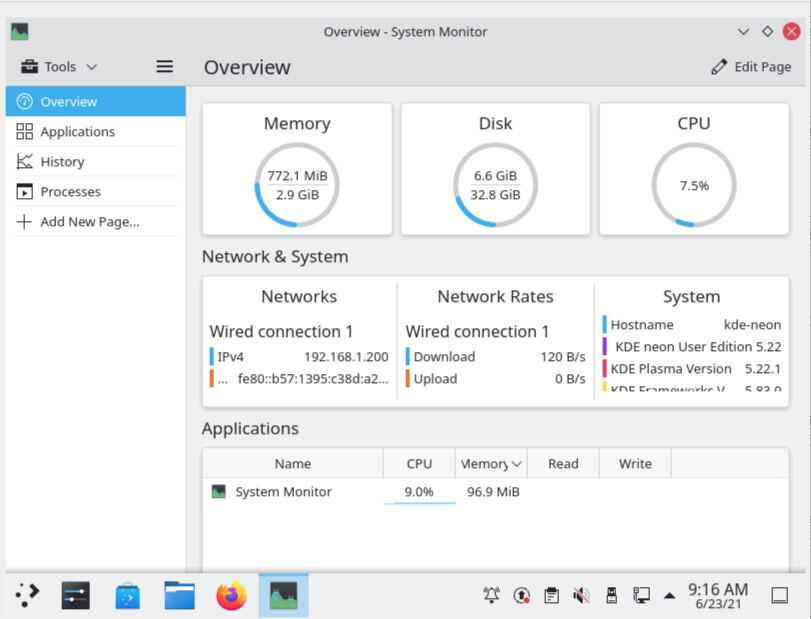
The new KDE Plasma System Monitor app is a vast improvement over KSysguard.
With the new System Monitor app, any user (of any skill level) should be able to take better care of their system resources. If an app has gone rogue, it’s now incredibly easy to open the monitor and kill the suspected application. The History tool within this app is also a great way to monitor RAM, Swap and Network resources.
System Tray improvements
The System Tray applets have all undergone several improvements, but the most important improvement I find is that they now seem more consistent and seamless. Prior to 5.22 the applets always seemed as though they were separate entities—which they are. But now, the applets have a more consistent look and feel about them.
Some of the individual System Tray improvements include:
-
Ability to select a sound profile from the sound applet
-
More configuration for the digital clock applet—you can now force the clock to display the date on the same line as the time when using a taller panel
-
The full contents of the clipboard can be viewed with the Super+V keyboard combination
Miscellaneous improvements
There are a ton of improvements to be found with KDE Plasma 5.22, many of which are under the hood and will only be noticed by way of performance and stability enhancements. However, there are some other improvements you’ll find, such as:
-
A vastly improved search tool (run from the KDE Desktop Menu—aka Application Launcher)
-
Major improvements with Wayland and the compositor
-
Ability to disable offline updates
-
System Settings includes Speed Dial (aka Quick Settings) page which will display your most commonly used settings
Although it might not seem like there are a ton of new features to be found, the biggest improvements are under the hood and reveal themselves with the speed and stability of the new release. KDE Plasma 5.22 should seriously impress anyone looking for a fast, reliable and beautiful desktop environment.
Give this latest iteration a try and see if it doesn’t woo you over to the KDE way of desktop-ing.
Subscribe to TechRepublic’s How To Make Tech Work on YouTube for all the latest tech advice for business pros from Jack Wallen.
Also see
[ad_2]
Source link
